I think that we are entering another Buy instead of Make trough. Why would I build my own piece of Kit when Dell offers Entry level server cases with 2 80gig sata drives, dvd-rom, 1gig (2x512) 533mhz, Pentium D(2 x 2.8ghz) for <$500? For the sheer joy of it? That is all I have got left Fry's, Dell, and everyone else is just driving the prices so low I cannot build, I must buy.
Tags: Make vs Buy Convictus Dell Economics
Tuesday, October 03, 2006
Sunday, August 20, 2006
The guts and dirt of digital picture frame 2.0
Well the digital picture frame has been on my wall now for little more than a month, and humming along not so silently. The stock fan on the heatsink I decided to use was really annoying me so I took it off and replaced it with a bigger, slower quieter one. While it was off of the wall I thought I should document the innards for posterity.
The original hard drive idea of using a laptop drive died somewhere in my get it done frenzy, and really should be revisited, as I don't like the overall layout when the full side Hard disk is in.
I had to add a slim usb pci card because the onboard usb 1.0 header, is giving me a some servious trouble. The header layout is not well documented, so I cannot tell which pin is one, and only has six pins instead of the normal seven (8 with 1 not in use for a "key") The provided cable is not terminated on both sides, just one so I would have to crimp, or solder the other end.
The wireless ps/2 mouse/keyboard I am using seems to pick up some kind of signal makes the pc think the mouse is being moved. This is not convienient when you are using a screen saver as your "picture frame". As a fix I disconnected the mouse part of the wireless keyboard mouse hookup.
Ordinarily this setup would not even need to have a keyboard/mouse at all, but I have a FON router, I have to logon before the computer can access the internet. Kind of tedious, but the movement is worth a little suffering.
The original hard drive idea of using a laptop drive died somewhere in my get it done frenzy, and really should be revisited, as I don't like the overall layout when the full side Hard disk is in.
I had to add a slim usb pci card because the onboard usb 1.0 header, is giving me a some servious trouble. The header layout is not well documented, so I cannot tell which pin is one, and only has six pins instead of the normal seven (8 with 1 not in use for a "key") The provided cable is not terminated on both sides, just one so I would have to crimp, or solder the other end.
The wireless ps/2 mouse/keyboard I am using seems to pick up some kind of signal makes the pc think the mouse is being moved. This is not convienient when you are using a screen saver as your "picture frame". As a fix I disconnected the mouse part of the wireless keyboard mouse hookup.
Ordinarily this setup would not even need to have a keyboard/mouse at all, but I have a FON router, I have to logon before the computer can access the internet. Kind of tedious, but the movement is worth a little suffering.
Monday, July 24, 2006
Cleaning and Polishing Heat Sinks
Saturday, June 24, 2006
New Media Center Setup
So to try to overcome the stress on the media center I have been building dual proc media center with a raid 0 ~400 gig array to up the storage for all the TV we record. I am not sure if it is just me or the hardware I choose to use, but I cannot seem to get the media center OS to the array on a promise 133ut2 pci raid card. Apparently I cannot even configure the array the way that I have with previous promise pci raid cards. This seems unfortunate as I was hoping to configure 3 drives (2 200's and 1 160gig) into a big old array for OS and all the media that we have to put on it. So I am kind of back to the drawing board and looking through the scrap heap for another pci raid card. Very sad.
Kind of fun getting to show my little brother the process of building a computer the looking for parts and testing each component to ensure that failures are isolated and removed. I am kind of an electronics graveyard so somethings work, others or questionable.
Any how, I am diligently working to complete this "dry run" so we can put the TV tuner cards in and give this baby a spin. Works out great that the wife went to the Chestival (Some country music festival) at the Seahawks stadium and my brother was at a friends wedding all day. Even after a firmware upgrade the pci card didn't give me the option to configure the raid, so I am tediously reading the manual to see if it even supports what I am after.
Tags: Convictus Media Center DVR PC Building
Kind of fun getting to show my little brother the process of building a computer the looking for parts and testing each component to ensure that failures are isolated and removed. I am kind of an electronics graveyard so somethings work, others or questionable.
Any how, I am diligently working to complete this "dry run" so we can put the TV tuner cards in and give this baby a spin. Works out great that the wife went to the Chestival (Some country music festival) at the Seahawks stadium and my brother was at a friends wedding all day. Even after a firmware upgrade the pci card didn't give me the option to configure the raid, so I am tediously reading the manual to see if it even supports what I am after.
Tags: Convictus Media Center DVR PC Building
Friday, June 16, 2006
Need something to do.
Moving on from the digital picture frame and looking for something new to tear apart and make my house a mess, I saw a post about a "Portable Media Center Extender" on hackaday. It immediately excited me as my house hold is becoming a bunch of media center whores and severly over burdening the el cheapo media center I put up. All in all the box has performed brilliantly and I am very happy with the set and forget nature of the beast. Unfortunately for us and our ever increasing number of religiously watched shows, the "season finally" season almost put the nails in the coffin of my media center and nearly got me killed.
I was a little disappointed to find it was a wireless extension of the XBMC. Undetered, I loved the idea and want to make a true wireless Xbox Media Center Extender.
A Few product idea for use:
Video Sender/Reciver
8" LCD TV
Maybe something Like this for a big battery
Tags: Convictus Media Center Portable wireless
I was a little disappointed to find it was a wireless extension of the XBMC. Undetered, I loved the idea and want to make a true wireless Xbox Media Center Extender.
A Few product idea for use:
Video Sender/Reciver
8" LCD TV
Maybe something Like this for a big battery
Tags: Convictus Media Center Portable wireless
Thursday, May 04, 2006
Digital Picture Frame 2.0 part 2
Oh bollocks to Linux. So after too much headache trying to make the drivers for the ZD1211 chipset on my el cheapo airlink+ 802.11g usb adapter. I knew windows would work and saw the post on Make using Slickr to dynamically pull images I decided to go back to what I know rather than flounder with obscure 'make' errors.
It took me 52 minutes to install XP Home, 4 minutes to make a flickr account and 10 minutes to download, install and configure Slickr.
You hear that Linux, 4 weeks of you vs little more than a hour of windowz. Granted that is where the majority of my experience lays, but still.
Pictures to follow....
It took me 52 minutes to install XP Home, 4 minutes to make a flickr account and 10 minutes to download, install and configure Slickr.
You hear that Linux, 4 weeks of you vs little more than a hour of windowz. Granted that is where the majority of my experience lays, but still.
Pictures to follow....
Wednesday, March 22, 2006
Digital Picture Frame 2.0 part 1
So, the new and improved digial picture frame is nearing completion. I have been busy, with life and not had time to document the work that I have been doing with my various projects.
I have changed Jobs and been on vacation for the last little while, turned down what could have been an interesting Job with Gshop.com, and made Lemonchello out of Everclear and a lot of lemons.
After all of that, I have finally gotten around to ordering one of the very small ATX power adapters for my Aaeon motherboards, and am egarly awaiting its arrival. This size will allow me to fit everything, LCD, motherboard and powersupply in the case I build on the back of the picture frame.
In my testing I figured out that the motherboard is not compatible with modern powersupplies. It does not have a power switch header on the board so I will be soldering the green pin and ground to a power button salvaged from a different computer case. For a hard power break I will have an on/off switch on the bottom of the frame for when I need the power off immediately.
I was thinking something like this would be a good layout:
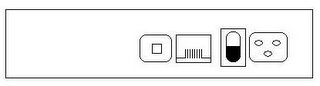
The os is still going to be Damn Small Linux and I am still going to use Dalbum for the slideshow and power the website with Xammp. I knew that Damn Small was easy to use, but until I did a click and run install of samba, I had no idea how easy it was.
I choose to stick with this combo because I still believe that it is a really flexible solution, and robust enough to run all the time. I will have a pictures directory open as a samba share and my wife can add photos, and browse to the reindex page after she adds photos.
I have changed Jobs and been on vacation for the last little while, turned down what could have been an interesting Job with Gshop.com, and made Lemonchello out of Everclear and a lot of lemons.
After all of that, I have finally gotten around to ordering one of the very small ATX power adapters for my Aaeon motherboards, and am egarly awaiting its arrival. This size will allow me to fit everything, LCD, motherboard and powersupply in the case I build on the back of the picture frame.
In my testing I figured out that the motherboard is not compatible with modern powersupplies. It does not have a power switch header on the board so I will be soldering the green pin and ground to a power button salvaged from a different computer case. For a hard power break I will have an on/off switch on the bottom of the frame for when I need the power off immediately.
I was thinking something like this would be a good layout:
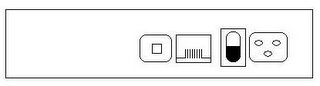
The os is still going to be Damn Small Linux and I am still going to use Dalbum for the slideshow and power the website with Xammp. I knew that Damn Small was easy to use, but until I did a click and run install of samba, I had no idea how easy it was.
I choose to stick with this combo because I still believe that it is a really flexible solution, and robust enough to run all the time. I will have a pictures directory open as a samba share and my wife can add photos, and browse to the reindex page after she adds photos.
Tuesday, March 07, 2006
First try Digital Picture Frame
Every where I read there seems to be a digital picture frame popping up, home made from a laptop, or new product release from a company. Well this is the sad story about the former.
To begin with I picked up the husk of a Toshiba tecra 8100 latop that was about to find its way to the recycle pile. Not much, but from these humble beginings I saw a world of digtial photos rotating by that could be added to via wireless networking. So easy to work with, I could let my wife play with it and never worry about it again.
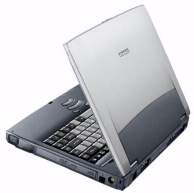
I went ahead and tore apart the Tecra with gusto and here is what was left

I purchased this lovely photo frame partly because it was huge enough to hide any enourmous boxes that I might attach to the back of the frame, and it was nice to look at (aka the wife approved).

This is the unfortunate end of the photo stream. Though the frame was completed and fully configed, the disk controller failed on the board and I was forced to throw out the laptop and hit the drawing board for version 2.0.
The tecra 8100 had a 500mhz proc and 128mb of ram, and I believe a 5gb hard disk. For an os I went with a hard disk install of DSL 2.0 and installed xampp (formerly known as Lampp) The photo software was DAlbum.
Xampp gave me all the simple config of apache and php, and DAlbum was very easy to install after I ran the Xampp auto config scripts. I followed the DAlbum sites instructions on enabling the Slideshow and created an album and index. At first I started looking for ways to force DAlbum to only show slideshows by default, but after searching the the DAlbum Forums I came across someone asking to have DAlbum Slideshows Launch in a new window. The siteadmin explaination of how to open a slideshow in a new window was short, but very insightful. In short I used some of their ideas and created a solution that works well for DSL. When the system first comes up it pops up a dillo webpage with some info, so I edited the config file and pointed it at my on custom launch page that opened my slideshow full screen. All that was left to do was some small edits to the slideshow.php file and this was a very functional slideshow of my photos.
This solution was completed, and Working for little more than 48 hrs. I got cocky and wanted to show people at work what I had done, well typical Seattle for you it rained and got my baby wet. After I get it inside the building and dried off I started to recieve disk controller failure Messages. The drive was fine, but the conroller on the board was done, and since it was a Laptop and doesn't have a 2nd channel I was forced to surrender.
Version 2.0 will be much more robust.
To begin with I picked up the husk of a Toshiba tecra 8100 latop that was about to find its way to the recycle pile. Not much, but from these humble beginings I saw a world of digtial photos rotating by that could be added to via wireless networking. So easy to work with, I could let my wife play with it and never worry about it again.
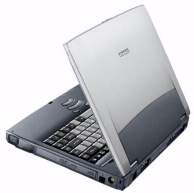
I went ahead and tore apart the Tecra with gusto and here is what was left

I purchased this lovely photo frame partly because it was huge enough to hide any enourmous boxes that I might attach to the back of the frame, and it was nice to look at (aka the wife approved).

This is the unfortunate end of the photo stream. Though the frame was completed and fully configed, the disk controller failed on the board and I was forced to throw out the laptop and hit the drawing board for version 2.0.
The tecra 8100 had a 500mhz proc and 128mb of ram, and I believe a 5gb hard disk. For an os I went with a hard disk install of DSL 2.0 and installed xampp (formerly known as Lampp) The photo software was DAlbum.
Xampp gave me all the simple config of apache and php, and DAlbum was very easy to install after I ran the Xampp auto config scripts. I followed the DAlbum sites instructions on enabling the Slideshow and created an album and index. At first I started looking for ways to force DAlbum to only show slideshows by default, but after searching the the DAlbum Forums I came across someone asking to have DAlbum Slideshows Launch in a new window. The siteadmin explaination of how to open a slideshow in a new window was short, but very insightful. In short I used some of their ideas and created a solution that works well for DSL. When the system first comes up it pops up a dillo webpage with some info, so I edited the config file and pointed it at my on custom launch page that opened my slideshow full screen. All that was left to do was some small edits to the slideshow.php file and this was a very functional slideshow of my photos.
This solution was completed, and Working for little more than 48 hrs. I got cocky and wanted to show people at work what I had done, well typical Seattle for you it rained and got my baby wet. After I get it inside the building and dried off I started to recieve disk controller failure Messages. The drive was fine, but the conroller on the board was done, and since it was a Laptop and doesn't have a 2nd channel I was forced to surrender.
Version 2.0 will be much more robust.
Subscribe to:
Comments (Atom)
