To begin with I picked up the husk of a Toshiba tecra 8100 latop that was about to find its way to the recycle pile. Not much, but from these humble beginings I saw a world of digtial photos rotating by that could be added to via wireless networking. So easy to work with, I could let my wife play with it and never worry about it again.
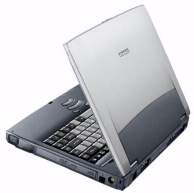
I went ahead and tore apart the Tecra with gusto and here is what was left

I purchased this lovely photo frame partly because it was huge enough to hide any enourmous boxes that I might attach to the back of the frame, and it was nice to look at (aka the wife approved).

This is the unfortunate end of the photo stream. Though the frame was completed and fully configed, the disk controller failed on the board and I was forced to throw out the laptop and hit the drawing board for version 2.0.
The tecra 8100 had a 500mhz proc and 128mb of ram, and I believe a 5gb hard disk. For an os I went with a hard disk install of DSL 2.0 and installed xampp (formerly known as Lampp) The photo software was DAlbum.
Xampp gave me all the simple config of apache and php, and DAlbum was very easy to install after I ran the Xampp auto config scripts. I followed the DAlbum sites instructions on enabling the Slideshow and created an album and index. At first I started looking for ways to force DAlbum to only show slideshows by default, but after searching the the DAlbum Forums I came across someone asking to have DAlbum Slideshows Launch in a new window. The siteadmin explaination of how to open a slideshow in a new window was short, but very insightful. In short I used some of their ideas and created a solution that works well for DSL. When the system first comes up it pops up a dillo webpage with some info, so I edited the config file and pointed it at my on custom launch page that opened my slideshow full screen. All that was left to do was some small edits to the slideshow.php file and this was a very functional slideshow of my photos.
This solution was completed, and Working for little more than 48 hrs. I got cocky and wanted to show people at work what I had done, well typical Seattle for you it rained and got my baby wet. After I get it inside the building and dried off I started to recieve disk controller failure Messages. The drive was fine, but the conroller on the board was done, and since it was a Laptop and doesn't have a 2nd channel I was forced to surrender.
Version 2.0 will be much more robust.
No comments:
Post a Comment